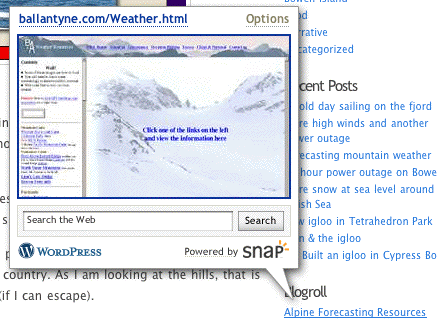
Snap is a new feature at WordPress.
Click Continue or move to the next pane to read more about the use of Snap at the Salish Sea.
Technorati Tags: blog, Blogging, blogroll, Snap, WordPress
Just move your mouse over any of the links in the Blogroll (in the sidebar to the right), or over most links in the text of the blog. Snap will present you with a popup and attempt to show you a tiny version of the page at the other end of the link.
An image in the popup is available for popular pages. Snap tells you that it will attempt to retrieve any other pages shortly. And it does; usually within seconds.
So, without actually opening a link, you can take a peek at what is hiding behind the link. My first impression was that this was a cool toy. But sometimes I found it a distraction as these fairly large popups would appear with no deliberate action from me. Often the popup would hide the text I was trying to read.
The WordPress announcement is here. This is the article and background on this feature.
It seems that I can turn it off. Since one of the purposes of this blog is to explore bloggiteria, I am inclined to leave it here — at least for a while.
Not everyone likes this feature. Lorelle On WordPress writes: Please Stop Using Snap Preview. This is a well researched editorial on the subject.
Since I’d like to think that readers of this blog enjoy their experience here, whether or not I keep this feature will be influenced by what you tell me. If you have an opinion please drop me a private note or write a comment here. Thanks.



It seems to be a default thing. I noticed it on my blog and my first reaction was to think it s terrible. Once the novelty wears off it is a space wrecker, etc. But I am giving it a chance as if I had a choice in the matter.
Neath
I do. It’s awfully useful.
Hi neath & Markk. Thanks for the feedback.
Neath, you do have a choice. The staff have implemented the feature for everyone with a wordpress.com account. It seems that individual sites can choose to turn it off. Here his how.
Login so that you see your Dashboard and follow this path:
My Dashboard > Presentation > Extras
The only option I have in “Extras” is a check box called: “Enable Snap Preview Anywhere on this Blog.”
So, you can uncheck that and click the button: [Update Extras] and Snap should be removed from your site.
There are no options about which areas of the blog receive the benefit of Snap. That is a wordpress.com decision.
Thanks, Robert. Will leave it up for a bit and see if it grows on me.
Neath
Robert,
Howzit going?
Been Kayaking this snap thing is a bit irritating. Does it show for everyone that views the site?? Or is it to facilitate me?
I don’t think I’d want every one to see that preview as it is sort of a pop up and they irritate me. On some of my small thumbs the preview window does not cover the thumb but a bit of the thumb and the header…..
alpenglowpro
Ok, that’s enough. I’ve just turn Snap off. When watching people use the blog I could see that it was sometimes making the navigation awkward.